When parked, your vehicle is basically a “sitting duck”. For that reason, most dash cams on the market offer a parking mode that offers surveillance while the car is turned off and you are not around.
Accidents can happen at any time of night and day, and there have been many hit-and-run accidents from careless or intoxicated drivers. Once the car is left unattended, you can still control the safety if you know how to hardwire dash cam for parking mode, which is precisely what I will teach you.
In my article, you can find a step-by-step guide for hardwiring the dash cam on your car. Parking mode offers an extra layer of security and proof if anything happens to your vehicle, so I need your full attention.

How to Hardwire Dash Cam for Parking Mode
To enable the parking mode, you must provide a constant supply of energy to the dash cam even if your vehicle is not working. The hardware kit lets you connect the camera to the fuse box, preventing potential battery drain.
Firstly, you must gather all the necessary tools for hardwiring the dash cam. You need hardwiring, essential kits, pliers, sockets, wrenches, electrical tape, and a car manual.
The next step is finding the fuse box and determining which fuse slot to use. You need to connect the wires and test the dash cam to see if you did everything correctly. Sounds confusing? Let’s see it step by step.
Step-By-Step Guide
Before I explain each step more in-depth of how to hardwire dash cam for parking mode, I should mention that the customization requires some advanced skills.
If you do not feel you have the proper tools or the confidence to do it yourself, you should find a trusted professional in your area.
If you damage the wires or the fuse box, the damage would cost a lot more than paying a professional to hardwire the dash cam for parking. So, without any further ado, let’s get started.
Gathering the necessary things
Gathering everything you need in the first place can save you a lot of time. You must have a hardwiring kit, essential kit, socket wrench, pliers, electrical tape, and the car’s manual in your hand.
Read more: How to Remove a Hardwired Dash Cam
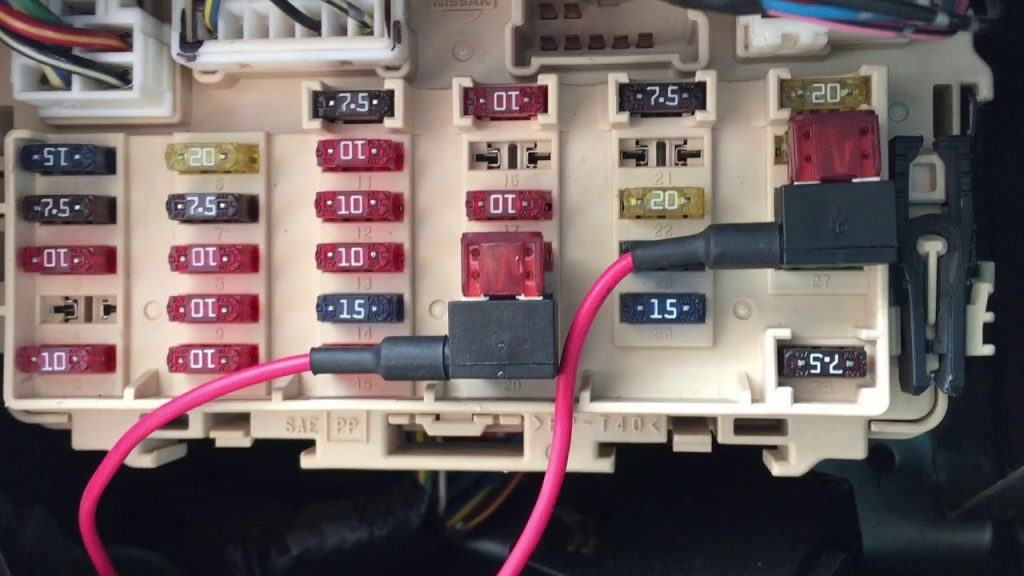
Locating the fuse box
After you have everything laid out, you must find the fuse box. You can find the information in the car manual. If you do not have it, you can google your car model and find out.
Just be careful because the fuse box is often under a panel or a tab, so you will definitely need to lift something. Supposedly your car has several fuse boxes, you need to choose the one closest to the dashboard camera.
Find out which slot to use
You need to find the constant fuse with the essential kit or, more specifically, the circuit tester. When the tester lights up, you have successfully found the correct fuse.
Afterward, you need to locate the ignition-switched fuse. I suggest you always select fuse slots between 10A to 30A so that you supply the dash cam with a proper amount of electricity.
Connect the wires
Before connecting the wires, ensure the ground wire is unpainted and avoid plastic. You should include only metal bolts and find the best factory ground. Tighten every screw well because if there is even one loose, the dash cam may restart randomly.
Once you figure out the slots, you need to connect the red wire to the constant fuse, the yellow to the ACC/ignition switched fuse, and the ground wire to the C-shaped.
For more clutter-free installation, I would recommend an add-a-fuse kit. After all, a professional would use that to make the connections more secure and long-lasting. Lastly, take the C-shaped wire and slip it under a screw or a bolt in the car.
Testing the dash cam
The final step is testing the camera, and you can do so by plugging the kit back and starting the car. If the camera turns on, you have done a great job. Now, you can tidy up the cables with electric tape.
Also read: Can Dash Cam Work When Car Is Off?
Conclusion
After carefully reading my guide, I am confident you know how to hardwire dash cam for parking mode. Enabling this feature will allow you to protect your car even when it is parked and have surveillance footage in case an accident occurs.
Dash cams are a great addition to every vehicle because they can reconstruct an entire car crash and tell how exactly things went down.
