Various models of dash cams on the market are available with different features. Some dash cams can connect directly to computers themselves. You can get dash cams that store footage digitally on an SD card. The point is there are far more choices than in the past. Some dash cams even have a built-in GPS.
But is GPS needed for dash cam? The answer depends on your preference. Dash cams are already a great addition to the security of vehicles in the case of robberies and accidents. So, this leads a person to wonder if a GPS is an added benefit to dash cams.

Is GPS Needed for Dash Cam?
The GPS feature in dashboard cams is an excellent benefit but unnecessary. You do not need to buy a dashboard cam with built-in GPS.
However, a GPS can provide a person with the exact location in the case of an accident and help in court cases.
Built-in GPS Systems in Dash Cams
Because people want to be aware of what is happening to their vehicles, dash cams are becoming increasingly common, with them being in an all-time high demand, according to market research.
Built-in GPS in dash cams is also a fantastic method to monitor what occurs within fleet vehicles. Dash cameras with GPS offer a variety of advantages to fleet owners and drivers alike.
As you browse through dash cameras, you will see that having a GPS feature has many advantages. Accurate speeds, as well as location information, will be recorded.
The GPS feature can come in very handy when you need to determine exactly where an accident happened.
So, is GPS needed for dash cam? While GPS is not necessary for a dash cam, it can assist you in giving the authorities or an insurance company vital information when you must share the footage with them.
There are numerous GPS fleet and vehicle tracking options. The technologies are available for you to do this, whether you want to track a youngster, a fleet driver, or any other asset or safeguard yourself in the event of an accident.
Read more: Do You Need Cloud Storage For Dash Cam?
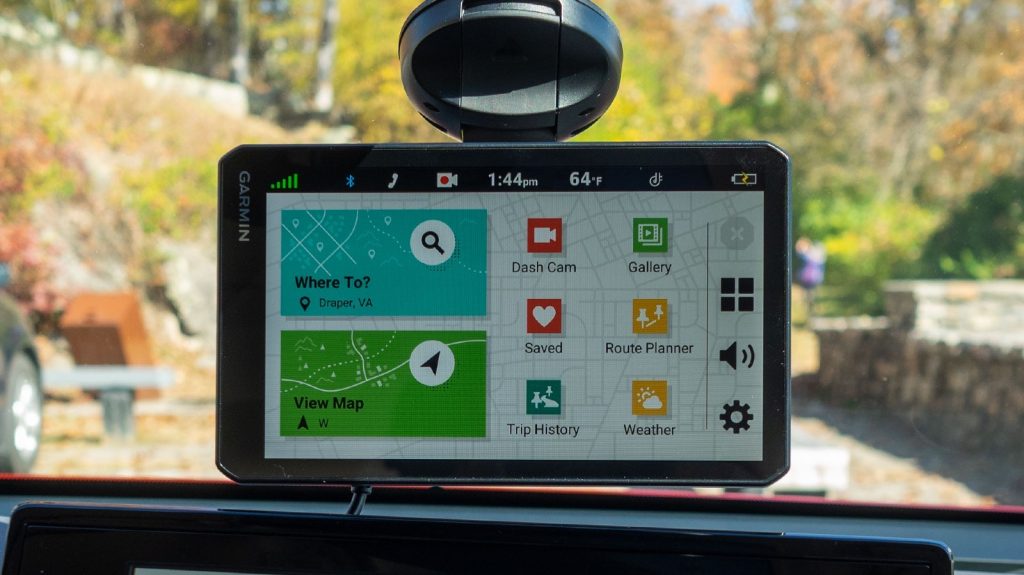
Insurance claims
On many insurance claims where another vehicle was not present, it is challenging to pinpoint the exact location of an accident. For instance, you could submit a claim hours after being struck by a deer or getting hurt in a rockslide. You can find the exact accident location with the dash cam’s built-in GPS.
Speed and location
With a GPS in your dash cam, if you are ever in an accident where the other driver or the police claim you were driving too fast, you can use the GPS record of the incident to prove exactly how fast you were going. This will protect you if you get sued and end up in court.
Your lawyer will be able to provide the judge with indisputable proof of your speed and location at the time of the accident.
Driving feedback
The GPS data will enable you to provide more context if you are using the footage from the dash cam to speak with a teen driver or employee about their performance behind the wheel. You can demonstrate to them the direction they traveled in and the rate at which they moved.
You will be able to teach them about safety during driving and ensure they are not being reckless and putting themselves and others in danger.
Dash Cam GPS and Fleet Safety
GPS dash cams can perhaps find the most use in fleet vehicles. If you are a fleet owner, a built-in GPS in the drivers’ vehicles can help you to ensure their safety on the road. You can also protect them against false insurance claims.
With GPS, your drivers can pinpoint the exact location where they were during a suspected incident and prove that they are not at fault. Moreover, it can help protect your company from careless drivers driving dangerously on the road.
Also read: Can You Tell Vehicle Speed From A Dash Cam?
Conclusion
So, is GPS needed for dash cam? The answer is that it is not an absolute necessity.
However, a built-in GPS in your dash cam does provide you with the added benefit of more security should an accident occur where you need to show that you are not at fault. The GPS will provide you with the exact speed and location during the incident.
